Thanks to technology, virtual meetings save time. They ensure people can connect at a given time from locations all over the world.

Seeing others on camera during the virtual meeting is a big part of the interaction.
This is why many wonder if it is rude to turn off the camera during such a meeting.
Is It Rude to Turn Off the Camera in a Virtual Meeting?
We conducted a survey with 106 people based in the USA and only 27% of those people felt it was rude to turn off the camera during a virtual meeting. The other 73% didn’t see it as an issue. In fact, turning off the camera is more common than many people realize.
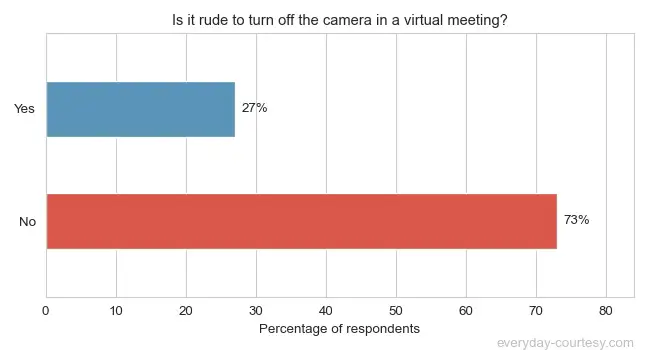
Keep It Professional
When you have an important virtual meeting, it is best to keep it professional. Show up looking your best and dressed well. If all they will see is the top part of your outfit, you may be able to wear your pajama bottoms and not worry about it! Give the best impression you can during the virtual meeting.
Of course, if it is a meeting mandated by your employer, they may frown upon the camera being off at any point.
Make sure you know the policies in advance. You don’t want to get into trouble because you aren’t doing what you are required by the terms of your employment.
What to Say:
“I am having connecting problems so I won’t have my camera on today.”
“Due to the location where I am viewing the meeting, I can’t use my camera.”
“I have to turn my camera off for the remainder of the meeting.”
“I am not feeling well today so I will opt not to have my camera on for the duration of the meeting.”
“While I need to turn my camera off, I will still be listening.”
Temporarily Turning It Off
There may be times when you need to temporarily turn it off. You have something to do that won’t be professional on the screen.
Turn it off, do what you need to, and then show up again. Most will understand you have to do that.
If you have to take a call or handle something else, you don’t want everyone to see you do so on camera. It is best to turn it off and take care of what you need to. This is better than them seeing you doing something like changing a child’s diaper!
What to Say:
“Sorry, I had to go for a moment but I am back.”
“I need to excuse myself for a few minutes, I apologize for the inconvenience.”
“If possible, can we take a quick 10-minute break? If not, I understand and I will be right back to pick up where we are at.”
Say nothing – turn it off, do what you need to, and come right back. This is not uncommon, especially in meetings that last longer than an hour.
Let Them Know You Are Still Present
If you must turn off your camera for any reason, but you will still be there, let that be known.
Speak up before you turn off the camera or type a message in the chat box so you don’t interrupt the virtual meeting.
What to Say:
“Even though I need to turn my camera off, I will still be here listening and participating in the meeting.”
“I can’t keep my camera on but I will still be here for the rest of the meeting.”
“I am here, but my camera is going to be off from this point forward.”
“I just want to assure everyone I am here and part of the meeting, but you won’t see me on camera.”
“It isn’t going to work to have my camera on any longer, but I am not going anywhere.”
Privately Email Your Boss the Reason Why
Often, a camera needs to be turned off for personal reasons. It is best to email your boss privately about the reason why.
This will assure them you were doing your job but you had something else that also needed your attention.
What to Say:
“I had to turn my camera off during today’s meeting. A very important client came into the office upset and I had to take care of a few things with them to de-escalate the situation. I missed about 10 minutes of it and will get with Cyndy, later on, to verify I didn’t miss anything during the meeting while I wasn’t able to participate in it.”
“I am sorry I had to turn my camera off during the virtual meeting today. I usually have a quiet work area at home to do this. Today, my child was too ill to go to school and I had no choice but to keep them here with me. They needed me during part of the meeting and I didn’t want them in view on camera.”
“I felt it was best to turn off my camera during the meeting for a bit of it. I had something come up that couldn’t wait, I hope you understand. I did listen to the entire meeting even though I wasn’t always visible on the camera.”
Apologize If You Feel It Is a Concern
If you aren’t sure how the others in a virtual meeting will handle you going off-camera, apologize to them. You can do this after the event if you are worried about it.
Reassure them the meeting was important to you and that you are sorry your situation didn’t allow you to remain on the camera.
What to Say:
“Thank you for participating in the meeting today, I appreciate your input. I apologize that I wasn’t on camera the entire time. I can assure you I am fully invested in this project and I did listen to everything being said.”
“Due to unexpected circumstances, I turned my camera off during the virtual meeting. I hope you understand this wasn’t due to who was involved or the topic. I am very passionate about this and hope to continue working closely with you to find solutions and overcome the challenges along the way.”
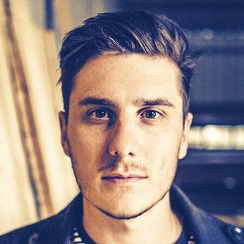
Matt Vargas is an author and public speaking coach with a degree in sociology and more than ten years of practical experience. Matt is responsible for the empirical surveys at everyday-courtesy.com, is a passionate recreational musician, and blogs here about his experiences in the field of interpersonal communication.

